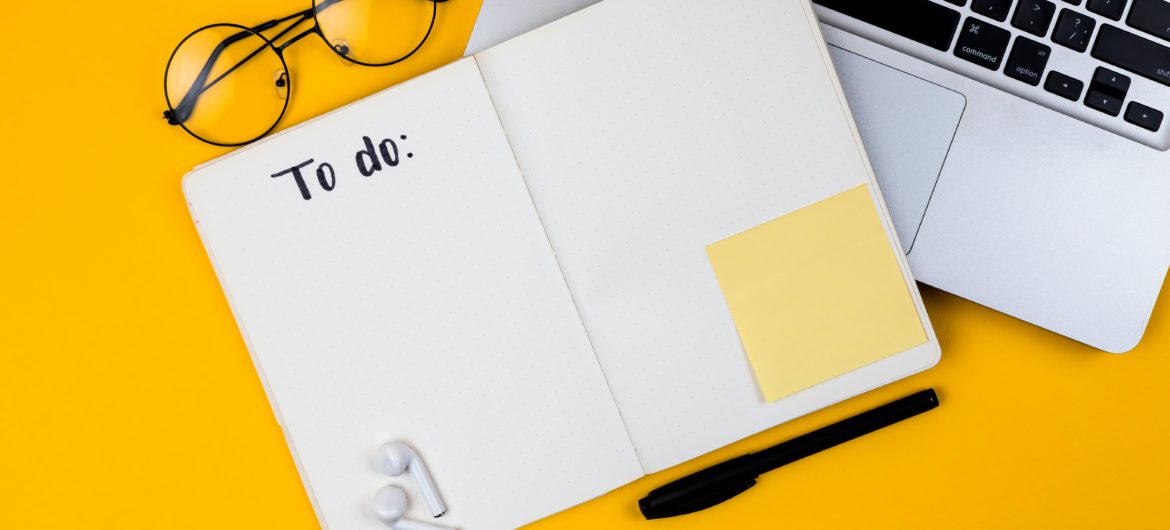After over a year of working from home, it might be getting a little harder to stay focused during the day.
Nobody expected the COVID-19 pandemic to last as long as it has. While some have enjoyed working from home, there are employees who have been experiencing burnout caused by working longer hours at home.
It is easy to find yourself stuck in an exhausting work cycle because of unclear boundaries. The good thing about being in an office is that employees get to leave at a certain time, whereas with working from home it might be harder to walk away before completing all your tasks.
It is also easier to get distracted at home because you cannot control what happens at home.
A good way to stay focussed during the day and avoid getting distracted is by using productivity apps. Most of them are free and can be downloaded on computers, iPads/tablets or smartphones.
Here are some of the most useful apps that will boost your productivity:
Be focussed
This app is perfect for those that prefer taking intermittent breaks throughout the workday. The Be Focussed app uses the Pomodoro Technique — which involves breaking your day up into 25-minute focus sessions followed by five-minute breaks — to help you get things done.
With the app, users can manage their tasks to set work interval durations and break durations (you can even customize them to your own preference), all while tracking progress and goals throughout the day or week.
Todoist
One of the simplest ways to organize and keep track of your daily to-do list is by using Todoist. The app allows you to organize and sort your tasks, set due dates and reminders, and even track your progress and collaborate on projects with others if you want.
Photo by Jess Bailey on Unsplash
Things 3
Winner of the Apple Design Award in 2017, Things has become a popular app for those that need a dynamic calendar or a detailed to-do list, complete with a simple interface that makes managing your tasks super easy.
Due
This app is perfect if you’re the type of person who forgets things constantly because it serves as the perfect reminder.
It lets you set important due dates and reminders in your schedule — and then notifies you when those tasks need to be done.
Photo by Volodymyr Hryshchenko on Unsplash
Google Calendar
This one is an oldie and most people already use Google Calendar because of how easy it is to use. It also has a number of tools to use which include setting reminders, tasks, appointments and reminders which comes in handy for people busy schedules.